When it comes to logo-branded merch and apparel, embroidery is the most popular logo decoration style. In fact, it’s the most popular method of decoration at Merchology. Because we’re experts at decorating your merch with embroidery, we recommend using specific logo embroidery files to get the best results.
Embroidery is appropriate for almost any kind of apparel, including shirts, jackets, beanies, robes, scarves, vests, work uniforms, and more. It also works well for hats, accessories, bags, and much more. Essentially, an embroidered logo is great for almost any kind of fabric.
Want to know more about logo embroidery files and what type of file you should submit for your logo-branded merch? Read on.
Which File Type Should You Submit for Logo Embroidery?
When it comes to logo machine embroidery for corporate logo apparel, .dst files work best. This file format yields a high level of detail, ensuring your final embroidered logo is the greatest possible quality. These files are converted from a JPG or PNG file, which are the most common file types associated with embroidery.
How to Digitize Your Logo
Here at Merchology, we use Tajima embroidery machines, which can’t read JPG or PNG files. That’s why it’s essential to convert your logo file to an embroidery file with a .dst extension. This isn’t the only type of embroidery file out there, but it’s what we recommend for your project.
Digitizing your logo is a multi-step process you must follow in order to prep your logo design computer files for embroidery. Before you begin, you’ll need the right software. Our Senior Digitizer recommends using Wilcom Advanced Digitizing Software, although there are other options available.
Here’s how to create your digitized embroidery logo online:
- Upload your JPG or PNG file to the appropriate digitzing software.
- Set your embroidery design size.
- Choose the type of stitch you want (i.e., straight, satin, or fill)
- Set your stitch direction.
- Set the thread colors you want for your embroidery.
- Transfer the digitized file to your embroidery machine.
- Prepare your embroidery machine to embroider your logo.
- Embroider a test sample to make sure your design appears as intended.
Of course, if you need an assist, Merchologists are an excellent resource and can point you in the right direction.
Contact Us!
Want to submit the best logo embroidery files for your corporate logo apparel? Contact our Merchologists with questions about digitizing your logo, file type, and more! Reach out today--we’re happy to help.